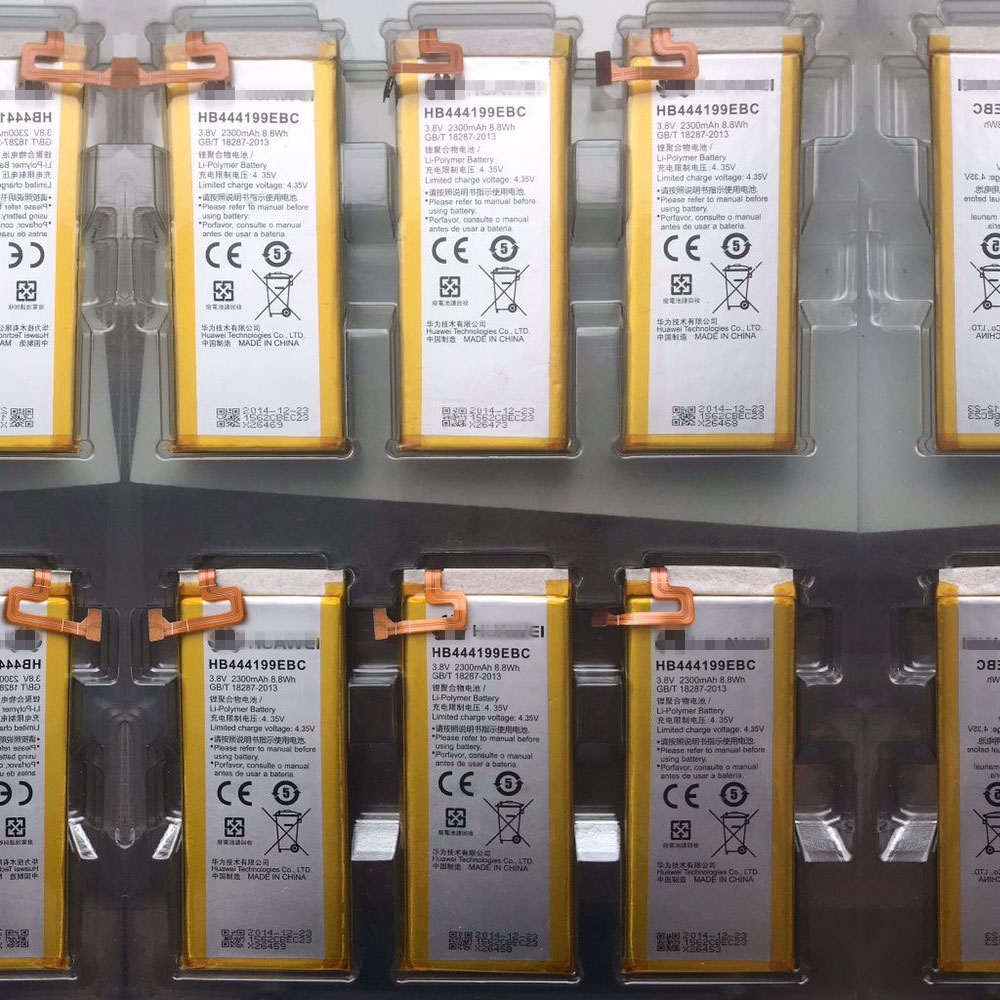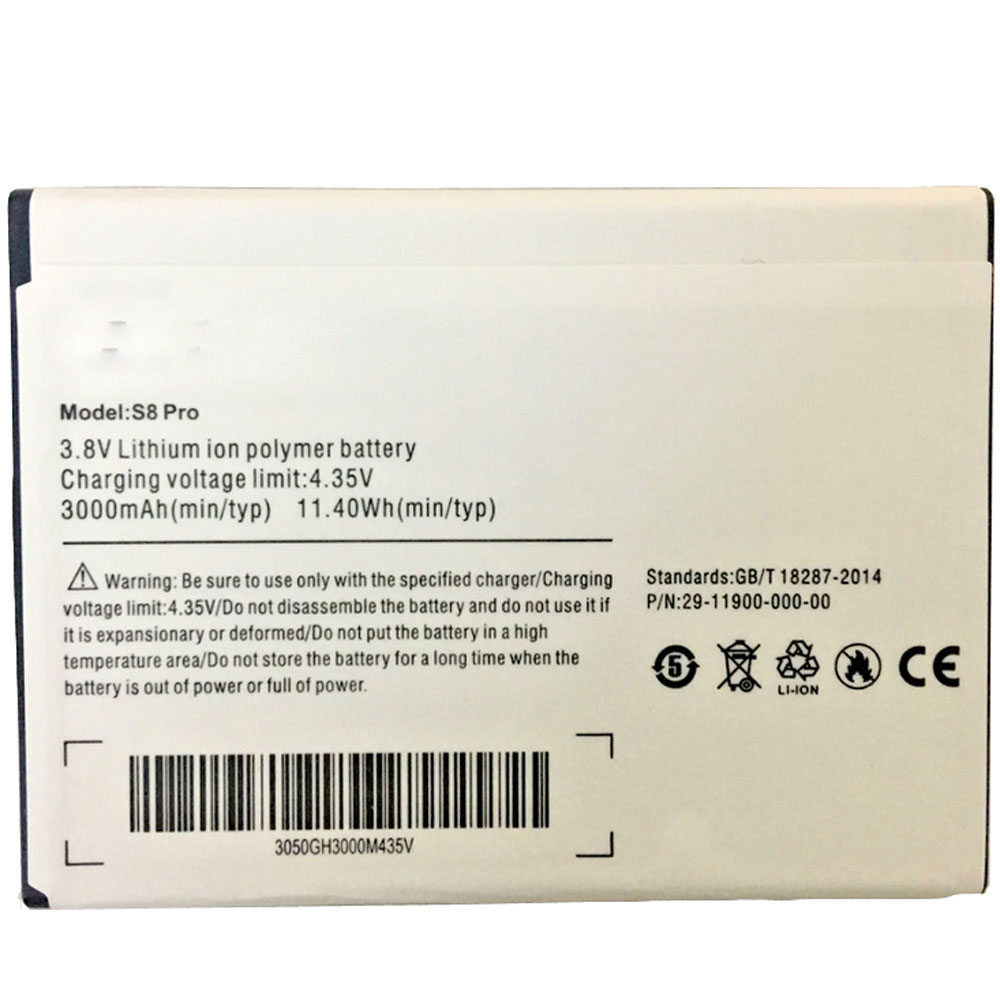If you’ve been wondering what Microsoft’s next feature release of Windows 10—19H2—has in store, the answer is: not much.
Microsoft said Monday that the upcoming 19H2 release, due in September, will include “a scoped set of features for select performance improvements, enterprise features and quality enhancements.” The goal appears to be to enhance what’s already in Windows, with an eye toward enterprise and partner deployments, rather than add consumer-facing features.
As part of that schedule, Microsoft said that it will release new 19H2 builds as part of the Slow Ring, the counterpart to the “Fast Ring” of Windows 10 Insider releases. Each build will be deployed as a cumulative update—a patch, in other words, rather than an entirely new build. The first of these, Build 18362.1, was made available to users on Monday. “This update contains two behind-the-scenes changes designed for OEMs and does not contain anything visible to Insiders,” the company said.
Insiders aren’t even guaranteed to see the new changes. They’ll be deployed on a schedule, and some releases will have the features turned off and enabled later.
If you’re not a Windows Insider, and don’t want to be, nothing will change. Sometime in September, the 19H2 release will be pushed to consumers the same as it’s always been. This time around, however, consumers are less likely to see any significant changes to their Windows experience once it arrives.
What this means for consumers is if Microsoft continues on its path, there will still be two feature releases per year, around April and September. But only the April release will add new features, making the fall release a servicing release that will iron out bugs and upgrade features already in Windows. It appears that Microsoft is trying to ease the burden on PC makers and large enterprise customers, who must test and deploy the spring and fall feature updates.
If nothing else, it does add some order back to Microsoft’s release schedule. Microsoft has already begun shipping the first builds of the so-called 20H1 release, due around April 2020. Even those have been primarily improvements rather than new features. So far, the most important new feature of the 20H1 release is probably the Windows Subsystem for Linux 2, with an actual Linux kernel inside.