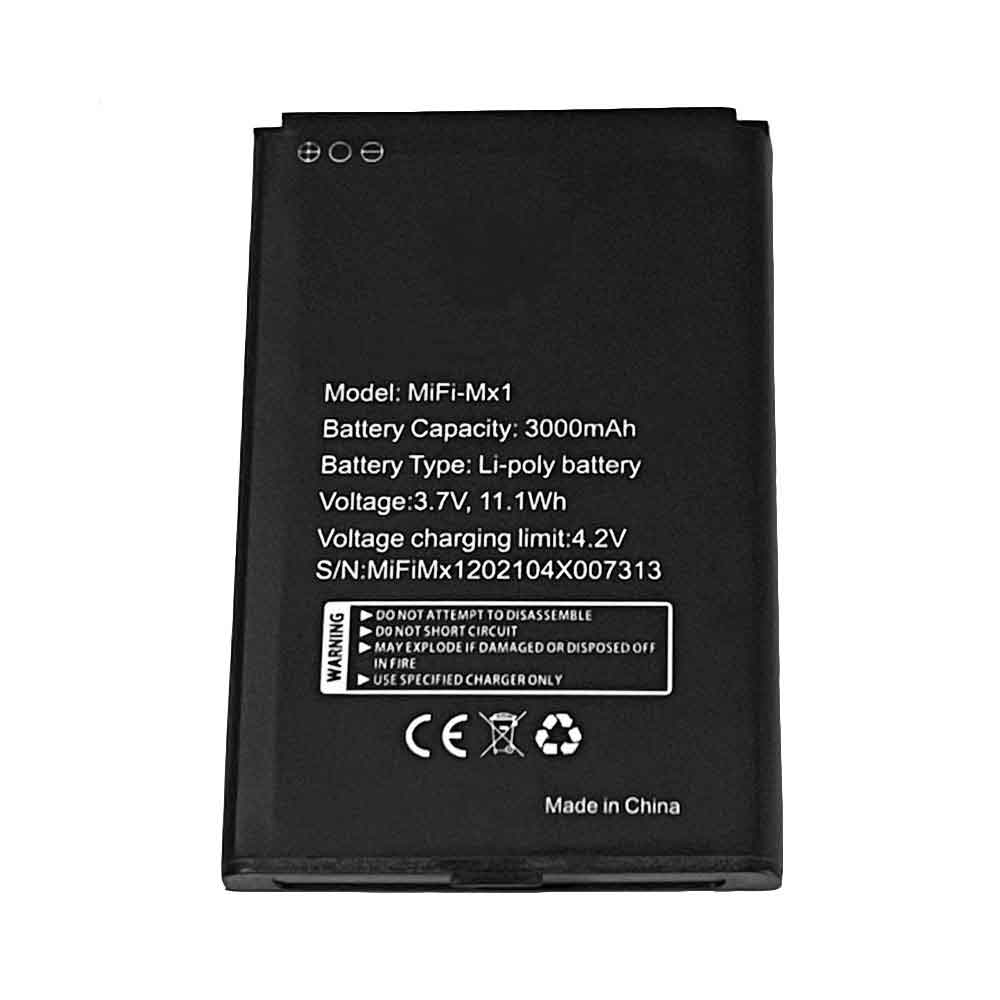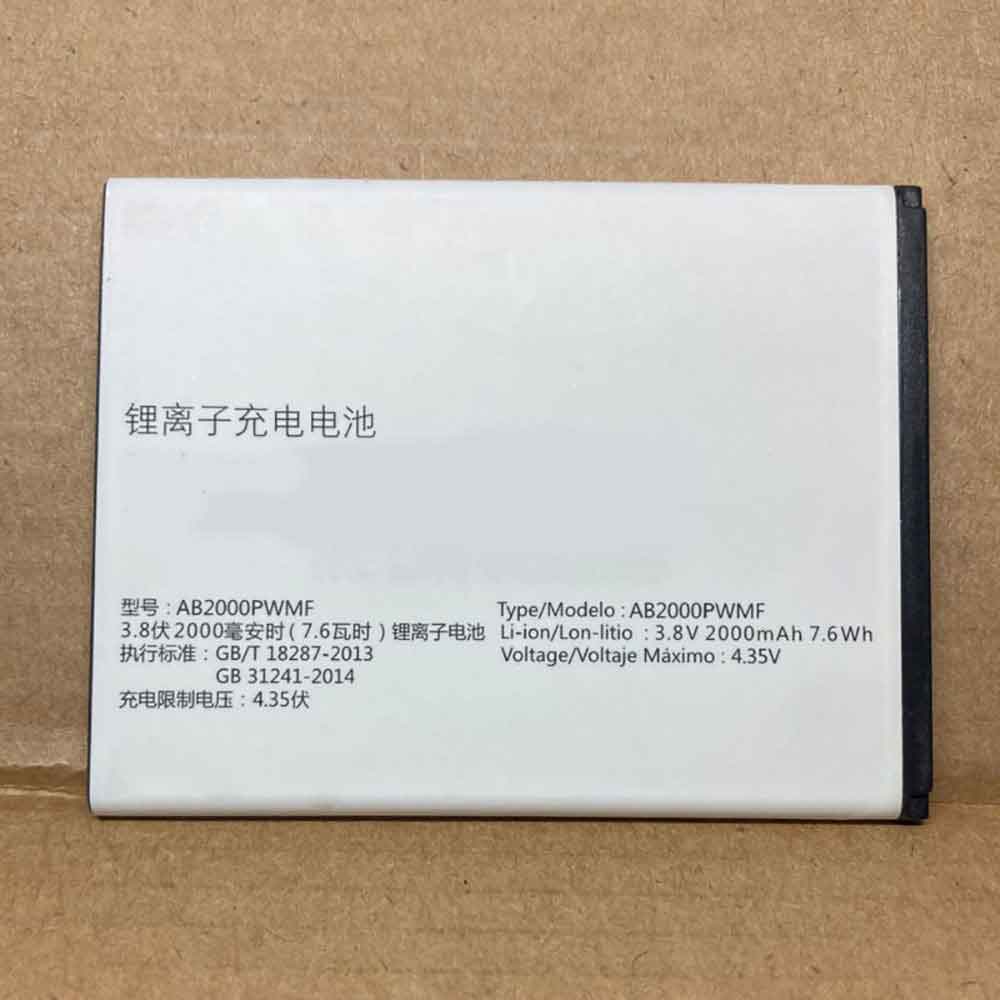Are you looking to upgrade to a MacBook Pro 14 or 16, or you’re entering desktop territory by pre-ordering the newly released Mac Studio. You can even keep an eye out for the rumored M2 MacBook Pro that may arrive later this year. But before you buy a new MacBook, you can get some money by selling your old Mac to help cover the cost of your new Mac. However, you will need to migrate your data to the new Mac and wipe the old Mac clean first.
Whether you give your Mac to a friend or family member, recycle it, or donate it to an organization, you need to wipe your personal information and files before separating from it.
Here’s how to remove all traces of your data and restore your old Mac to its default factory settings, let’s take a look!

1. Sign out of your account
First, you need to log out of all accounts. Now you have to quit three apps individually – Music, TV and Books. Open any of these applications and go to Account > Authorizations > Deauthorize This Computer. You will need to enter your Apple ID and password, then click the Deauthorize button.
Next, you need to turn off Find My Mac and sign out of iCloud. Go to System Preferences > Apple ID, click iCloud in the left panel, and uncheck Find My Mac. Next, click on Overview in the left panel, then click the Exit button.
Finally, you need to exit Messages. Open the Messages app, go to Messages > Preferences, click the iMessage tab, and then click Sign Out.
2. Bluetooth unpairing
If you’re giving your old Mac to your kids or someone else in the house, it’s a good idea to unpair any of its Bluetooth devices so your mouse or keyboard can control the new Mac without interfering with the old one. Go to System Preferences > Bluetooth, hover over the device you want to unpair, click the X button to the right of its name, then click Remove.
3. Reset NVRAM
NVRAM is the memory your Mac uses to save the settings it needs before loading MacOS: things like screen resolution, time zone, volume, and startup disk selection. Sometimes these files can get corrupted, so give your Mac’s next owner a fresh start by resetting the NVRAM. To do this, turn off your Mac, then turn it on and immediately hold down four keys simultaneously: Option, Command, P, and R. You can release the keys after about 20 seconds. That’s it! Your Mac’s NVRAM has been reset.
4. Factory reset
You will need to put your MacBook into recovery mode to erase all data and reinstall MacOS. To enter Recovery Mode on an Intel-based Mac, restart it and immediately hold Command-R. Once you see the Apple logo, you can release the keys.
Next, you will see the MacOS Utilities window. Select Disk Utility, click Continue and select your startup disk – unless you renamed it, it will most likely be labeled Macintosh HD or something like that. Next, click the Erase button at the top of the Disk Utility window and fill in the following two fields:
Name: Choose a name for the fresh new volume.
Format: Select APFS.
If you’re trying to sell an older Mac with a mechanical hard drive instead of a solid-state drive, choose Mac OS Extended (Journaled) for formatting.
Next, click Erase Volume Group and when Disk Utility finishes, exit Disk Utility. You should return to the MacOS Utilities window. (If not, restart your Mac again, holding down Command-R as it restarts.) From the MacOS Utilities window, select Reinstall MacOS and follow the instructions to install the operating system. After you reinstall MacOS, the Setup Assistant will greet you, and you can log out and shut down your Mac. That’s it!
>>>>>>>>>>>>>Apple battery
Thanks for reading, hope it helps!
Friendly reminder: If you need to replace the battery of your device, this battery store will be a good choice: www.batteryforpc.co.uk