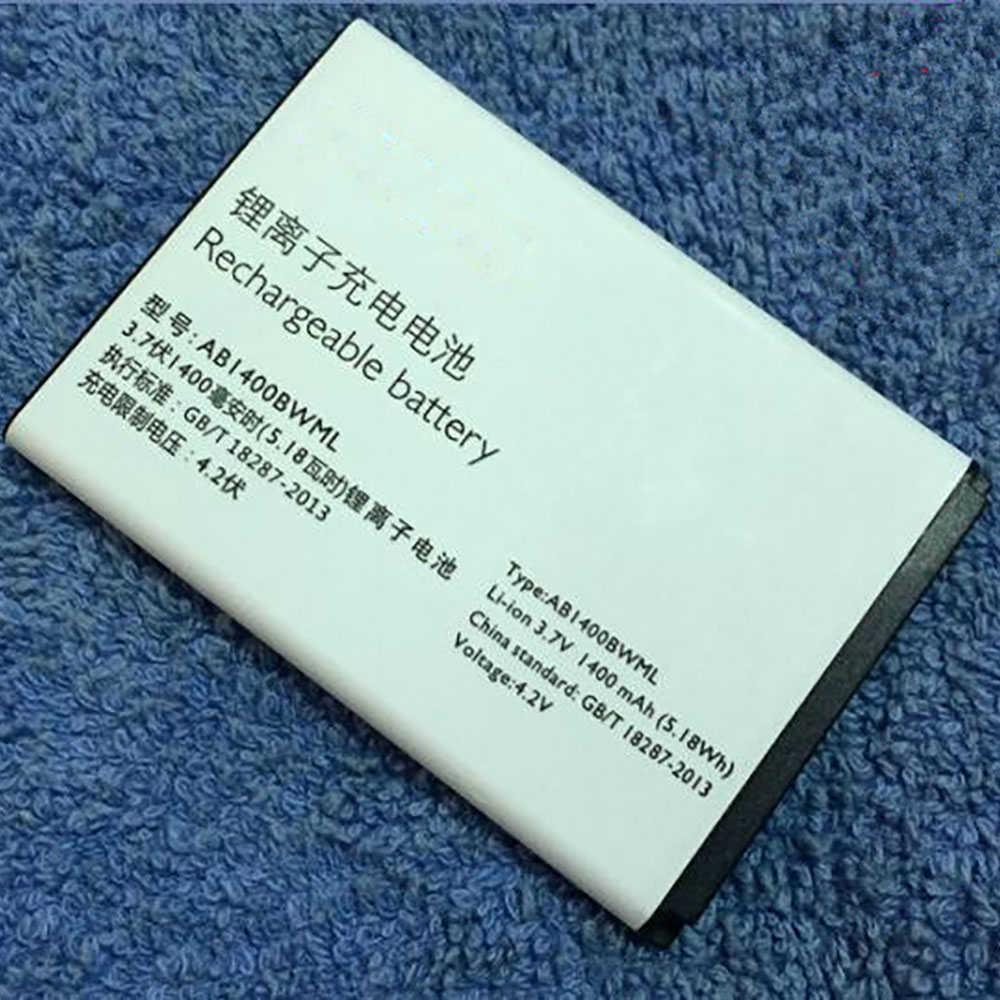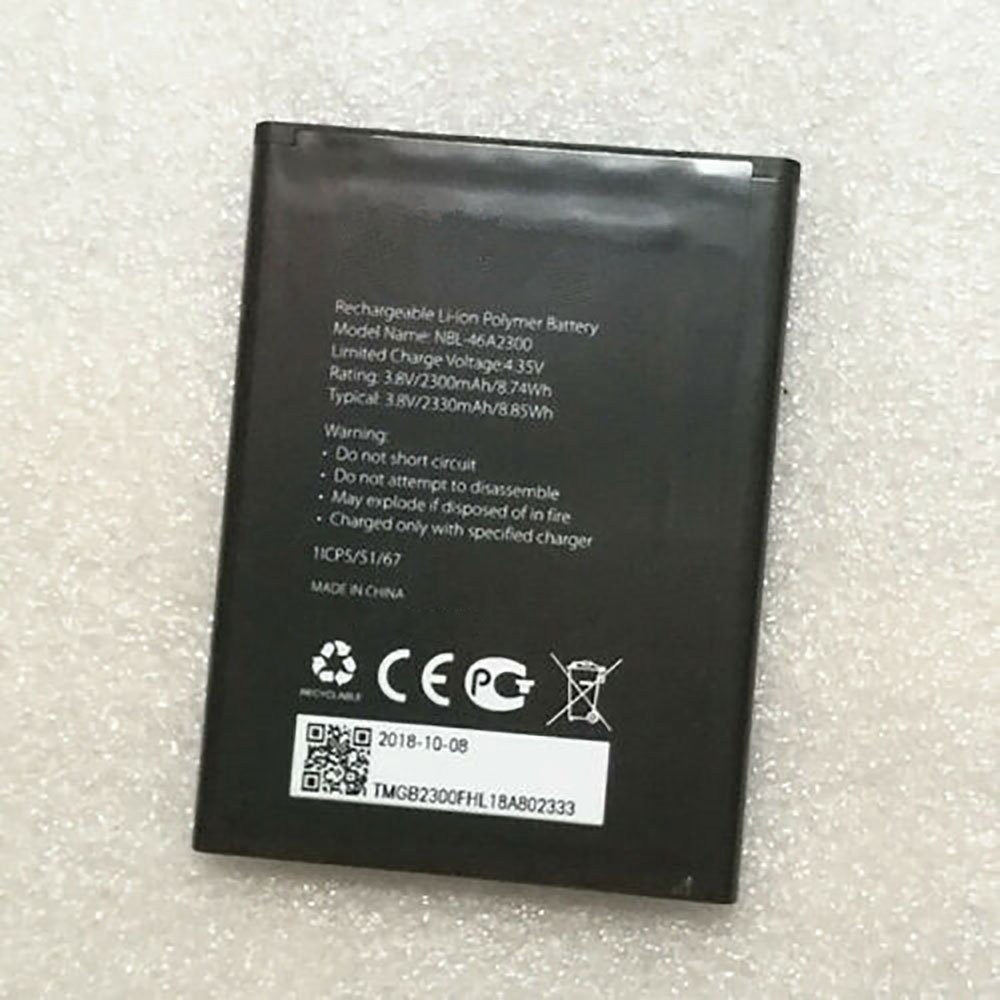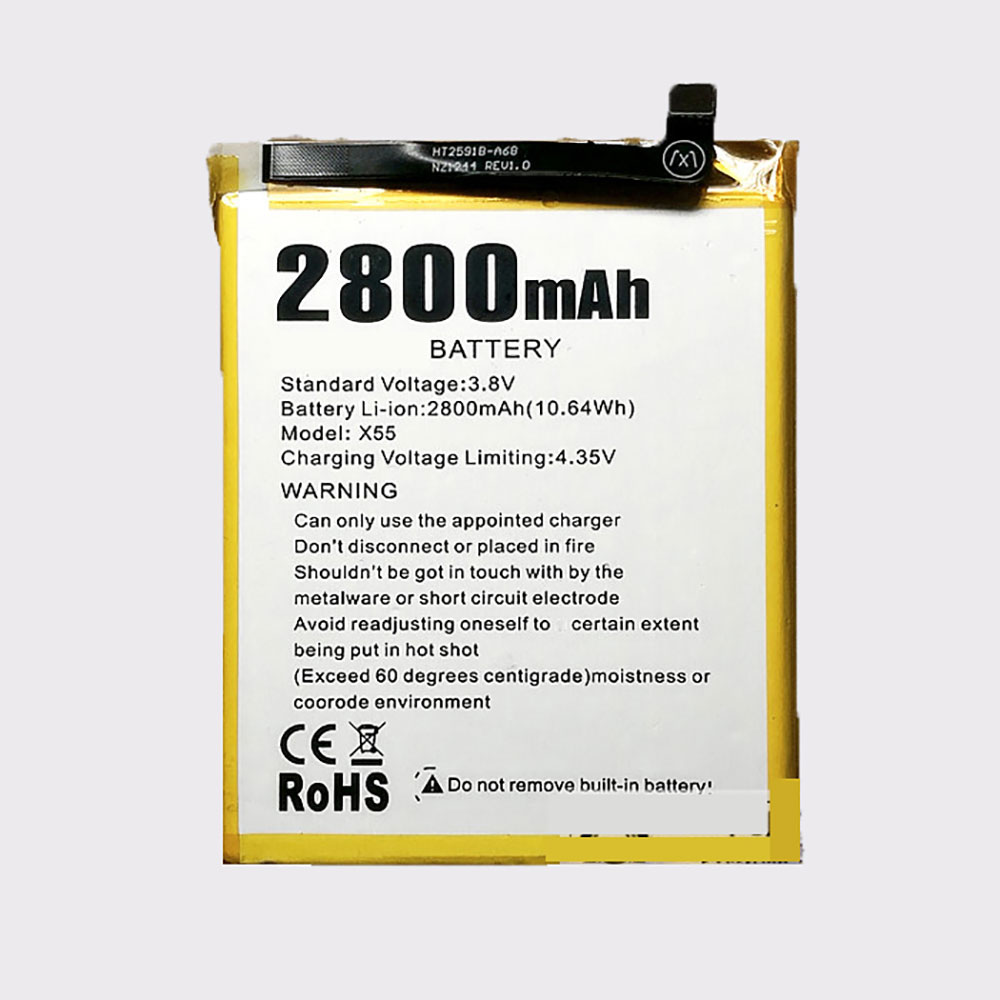Having just lifted the lid on three new smartphones, the Moto E6 Play, Moto G8 Plus and the Moto One Macro, Motorola has further flooded the market with midrange budget camera phones – but with a dedicated 2cm macro lens, it’s the Moto One Macro that’s piqued our interest the most.
Packing midrange internals, a triple rear camera setup, huge battery and generous amounts of storage (the same starting capacity as the iPhone 11 and Pixel 4), we can’t fail to be impressed, given the Macro’s price.
Motorola Moto One Macro price and release
The One Macro costs £179.99 and is available in the UK from the 28 October, with a US release yet to be confirmed. There’s one capacity – 64GB, and it will be available from Amazon UK, John Lewis, Carphone Warehouse, EE and Argos.
Motorola Moto One Macro features
Despite having a plastic body, the Moto One Macro doesn’t feel or look particularly cheap. It’s high-gloss plastic frame and back emulate glass, and when sheathed in the soft-touch case, included with the phone, doesn’t really matter that it isn’t made of the stuff.
The screen’s a 6.2-inch HD+ panel, not a Full HD resolution display as found on some sub-£200 phones. With a sharpness of 295PPI though, it’s hardly dull, and the size is a decent balance of large and manageable.
The One Macro runs Android 9, Google’s OS, in tandem with some very light touch additions from Motorola. Powered by a MediaTek MT6771 Helio P70 processor which is paired with 4GB RAM, this isn’t a power-beast, and at the price, we wouldn’t expect it to be. That said, day-to-day tasks should be more than manageable, and the fact there’s a generous 64GB storage on-board too, as well as microSD card expansion up to an additional 512GB only adds to the phone’s value proposition.
Add to the mix a hefty 4000mAh battery and you get an impressive mix in the Motorola One Macro – but what about those cameras?
Motorola Moto One Macro: camera
The main camera on the One Macro is a 13MP, f/2.0 module with a 1/3.1” sensor and 1.12µ pixels, as well as phase detection and laser autofocus.
Next up, there’s that namesake macro lens with its f/2.2 aperture, combined with a 2MP 1/5“ sensor and 1.75µ pixels. Finally, there’s a 2MP depth sensor with exactly the same specs as the macro camera – this enables bokeh and foreground/background separation effects.
The macro camera has its own mode, and if you forget to fire it up, the camera UI will prompt you to make the switch, though be warned, unless lighting is fantastic, macros shots will be relatively low on detail and muddy, given the 2MP sensor resolution.
The phone captures video at up to Full HD resolution, 120fps from the rear camera, and the 8MP f/2.2 selfie camera grabs Full HD video at 30fps.
Motorola Moto One Macro: Early verdict
We’ve had a bit of time with the Motorola One Macro’s camera, and have managed to get a couple of cracking shots and a couple of pretty terrible ones – it’s definitely not one for casual snapping.
That said, its main camera seems to do a decent job for the price when paired with a steady hand. In turn, if the power under the hood checks out, then for £179.99, it’ll be yet another stonking midranger from Motorola – watch this space for the full review.