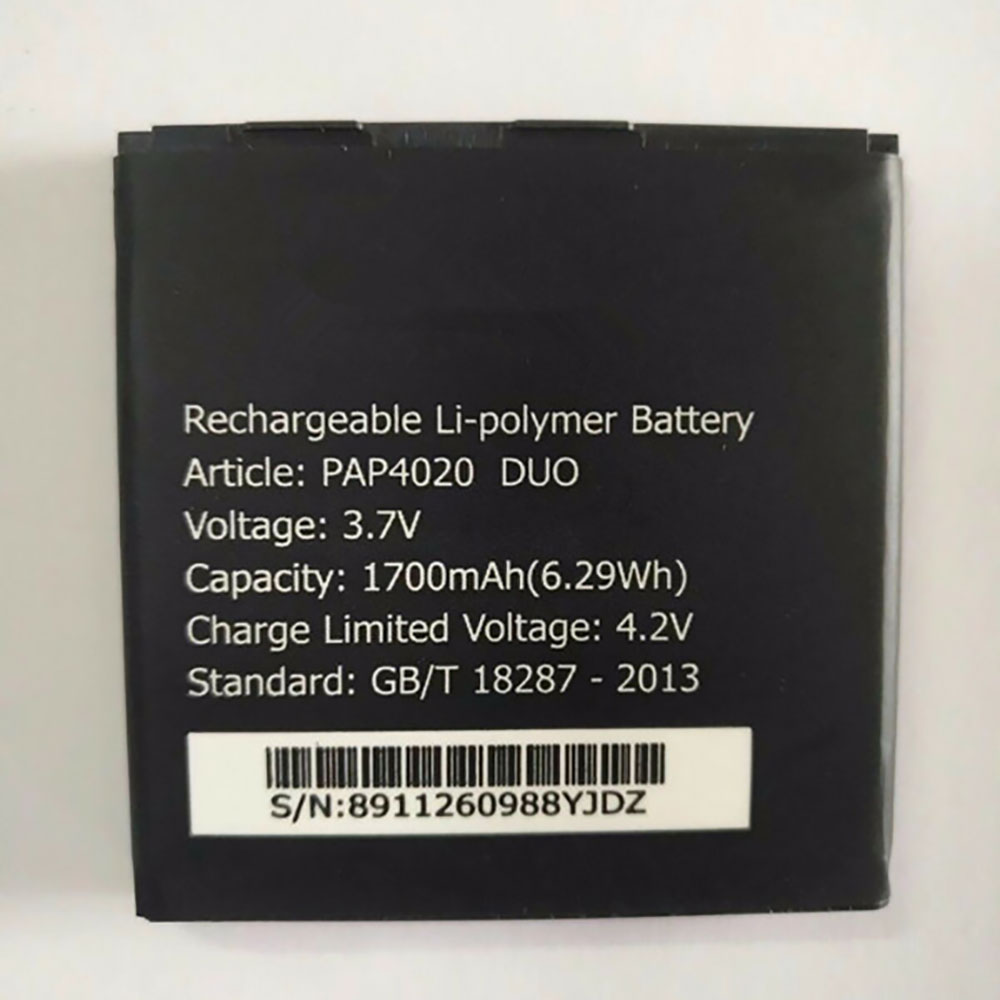The latest Raspberry Pi is about to get a whole lot cooler, literally speaking. The Raspberry Pi Foundation has released a firmware update for the Raspberry Pi 4 which reduces its power usage and correspondingly its heat output — and this time it doesn’t come with a nasty bug that causes certain USB 3.0 devices to switch from throughput measured in hundreds of megabytes to single-digit kilobytes. For those willing to play with beta software, there’s also a new bootloader to unlock the Raspberry Pi 4’s long-awaited network boot functionality.
Test, Then Test Again
The Raspberry Pi 4 has received a number of software and firmware updates since its launch, but one stands out: an updated firmware for the VLI VL805 controller used to add two high-speed USB 3.0 ports alongside two lower-performance USB 2.0 ports. The firmware was released for alpha testing back in July, and appeared to offer a measurable reduction in power draw and heat output with no loss of performance.
“Appeared to” is key here: While many users found that installing the firmware worked fine, plenty of others found that switching from the stock firmware to the alpha version caused the performance of USB 3.0 peripherals to dramatically drop – from hundreds of megabytes to single kilobytes per second. Not all USB devices were affected, with some working fine on the new firmware while others caused no end of trouble.
Developers at VLI and the Raspberry Pi Foundation worked to find the source of the issue, and the result is the firmware released this week: All the benefits of the alpha version, but – hopefully – none of the compatibility problems.
Installation
The new firmware comes with an equally new means of installing it, and thankfully it couldn’t be easier. Anyone running the latest build of Raspbian, based on Debian Buster, need only update their system through the apt package manager:
sudo apt update && sudo apt upgrade && sudo apt install rpi-eeprom rpi-eeprom-images
The firmware comes in two packages – rpi-eeprom-images and rpi-eeprom, the latter containing the tools needed for installation. Once apt is finished, rebooting the Raspberry Pi will trigger the installation of the new firmware. When Raspbian has rebooted, you can check the version of both the bootloader and the VL805 firmware with a single command:
sudo rpi-eeprom-update
The new firmware is also installed as standard with the latest version of the NOOBS operating system installer available on the Raspberry Pi Downloads page; it will be added to updated versions of the Raspbian standalone image and the NOOBS Lite network installer in the near future.
Those on earlier Raspberry Pi models – including the Raspberry Pi 3B and 3B+ – needn’t do anything, as the firmware applies only to the USB 3.0-equipped Raspberry Pi 4.
The firmware, which enables previously-dormant power-saving functionality in the VL805 USB 3.0 controller, is functionally identical to the alpha release, and the same effects can be seen: Power draw is lowered by around 0.4W while the Raspberry Pi 4 is at idle, and around 0.3W under loaded conditions.
In temperature terms, that equates to a rough 2.6°C drop at the SoC – enough to push back the thermal throttle point at which the CPU drops from its stock 1.5 GHz to 1 GHz, but not enough to prevent throttling altogether. Anyone looking for peak performance should combine the new firmware with an aftermarket cooling add-on like the compact Pimoroni Fan Shim or impressive 52Pi Ice Tower.
The difference extends beyond both the VL805 chip and SoC, though, as a thermal analysis of the board reveals.
On the stock firmware, the heat from both the SoC and the VL805 spreads throughout the board, reaching even the power management circuitry at the bottom-left near the USB Type-C power input.
With the updated firmware, heat at all points is reduced – and while it may only be by a handful of degrees, it’s hard to argue with a free improvement in efficiency.
The new firmware has undergone a lengthy testing period, including with devices known to trigger the throughput-sapping bug in the original alpha release. So far, all tests have indicated that the bug is resolved – though the more cautious user may want to hang fire for a week or so to see if any issues are reported once the update is widely spread among the Pi-using populace.
The launch of the Raspberry Pi 4 added a wealth of new features, from more computational performance to USB 3.0 connectivity, but it also took a couple away — temporarily, at least. The Raspberry Pi 3 family has the ability to operate without a microSD card installed, loading its operating system from a USB storage device or over the network from a trivial FTP (TFTP) server; the Raspberry Pi 4, at launch, could do neither.
While USB booting is still in development, network boot is ready now, in beta form. Those looking to try it out ahead of its official launch will need to switch to the beta firmware branch on the understanding that it may contain bugs that could leave the Raspberry Pi 4 unable to boot at all without the use of the EEPROM recovery image.
To switch to beta firmware, edit the file:
/etc/default/rpi-eeprom-update
Change the section of the file which reads:
FIRMWARE_RELEASE_STATUS=”critical”
To:
FIRMWARE_RELEASE_STATUS=”beta”
Then run:
sudo rpi-eeprom-update
Reboot to load the new bootloader, then follow the instructions on the Raspberry Pi Network Boot Tutorial to set up the server. Details on configuring how the Raspberry Pi 4 boots are available on the Pi 4 Bootloader Configuration page. Remember that the network boot functionality should be considered in beta, and may not yet work as expected on all networks.