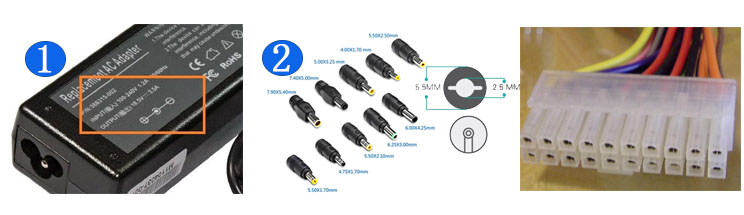Earlier this year, Intel showed off the NUC Compute Element, previously known simply as The Element, and it was one of the best PC components at Computex. But, it was unclear just what sort of product we’d see built around it. Now, the details are starting to come together.
In a recent teardown from Chinese form KoolShare, spotted by Tom’s Hardware, we’ve seen a glimpse of something called “The Element” inside Intel’s upcoming NUC 9 extreme.
By all outward appearances, the NUC 9 Extreme is a fairly straightforward computer, albeit a small one. Intel’s trick with these NUC (Next Unit of Computing) devices, however, is to pack powerful desktop components into a small form factor. With the new NUC 9 Extreme, that appears to remain the case, even if it’s on the larger side at 238 x 216 x 96mm.
Inside the NUC is where things get really interesting. At the base of the computer there’s a 500W power supply, but above that is what would seem like a motherboard until you realize there’s no CPU socket. Instead, there’s just a PCB with two PCIe 3.0 x16 slots, another x4 slot, and an M.2 slot.
Enter the NUC Compute Element
Instead of putting a CPU into a socket on the motherboard, fitting in RAM and adding in storage, Intel has gone with the NUC Compute Element. It houses all of those components, but slides into a PCIe x16 slot and runs off an additional 8-pin power connection, very much like a graphics card. The unit found in the NUC 9 Extreme has two SO-DIMM slots, two M.2 ports, and can run reportedly run a Intel Core i5-9300H, Core i7-9750H, or Core i9-9980HK.
What Intel has effectively done with this design is find a way to take one half of the motherboard and convert it into a swappable component. Just as you can take a graphics card out of a PCIe slot and fit in a new one to boost the capabilities of your computer, you could take out a NUC Compute Element and slot in a new one to give the NUC 9 Extreme a boost. Of course, you may have re-install Windows.
Since Intel CPU upgrades often require new motherboards, the transition to NUC Compute Element could end up being less wasteful, as it would let some of the traditional elements of the motherboard stick around between upgrades. It could also making picking PC components a little less daunting for newer PC builders.