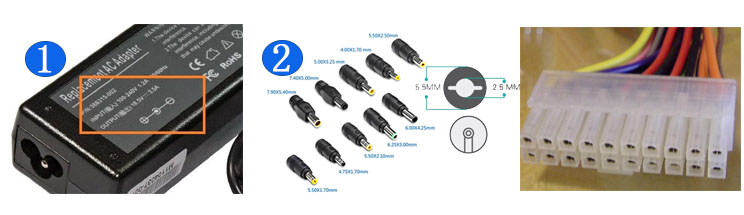Dell’s XPS 15 laptops are high-end, high-spec machines with a starting price of £1,499 (inc. VAT; £1,249.17 ex. VAT), rising higher if you want an OLED display. As well as the OLED option (the first time this technology has made an appearance in an XPS laptop), features include discrete graphics, long battery life, up to 2TB of SSD storage, 9th generation Intel processors, and Wi-Fi 6. It may pack a premium price, but the XPS range offers a lot of bells and whistles.
With a starting weight of 1.8kg the 15-inch XPS 15 7590 is no ultraportable. It’s relatively bulky too, measuring 357mm wide by 235mm deep and 17mm thick at the back, tapering to 11mm at the front. It challenged my smallest (15-litre) backpack, needing something a little more capacious for transport.
Dell has done what it can to keep the size down; for example, its InfinityEdge display has screen bezels of just 6.04mm along the short edges and 7.08mm along the top (it shows how much bezel measurements mean to Dell that it quotes hundredths of a millimetre).
The build materials account for some of the XPS 15’s weight: it has an aluminium frame, Gorilla Glass 4 screen protection, and a carbon fibre wrist rest. Few laptops I’ve reviewed feel more solid: I couldn’t bend or bow the relatively thin lid using my hands.
Open the lid and it’s the screen that grabs your attention, although the keyboard is also noteworthy, with large and well spaced keys — as you’d expect given such a sizeable chassis. That said, the Enter Key is double height but only single width at its widest, falling to about two-thirds width. I mishit Enter for a little while before getting used to this key.
The keys have 1.3mm of travel and while they have a firm action, I found the feel to be comfortable. The click may be a little loud for quieter environments, and this will be accentuated for heavier-handed typists. There is a two-level backlight, and the touchpad is responsive.
Dell claims that its carbon fibre wrist rest is cool to the touch, and that is indeed the case — although it did little to help during the 30-degree plus heat of the review period.
The 15.6-inch screen is the star of the show. FHD (1,920 x 1,080) and UHD (3,840 x 2,160) resolutions, IPS and OLED panels, and touch functionality are available. More specifically, you can have IPS with or without touch, but OLED only without touch; and you can have IPS at either resolution, but OLED is only available at UHD.
It’s a relatively complex combination of specs to wade through, and one of the reasons there are 11 configurations of this laptop available off the page at the time of writing.
My review unit had an OLED screen with 3,840 by 2,160 pixel (UHD) resolution, and it’s an absolute stunner. The large, bright, high-resolution display is great for having two documents open side by side, and for viewing all kinds of video content. The screen is slightly reflective, but has an anti-glare finish. Viewing angles are superb, and I didn’t need to go above 60% brightness when working — indeed, maximum brightness was almost uncomfortable on the eye.
Dell emphasises the screen’s colour gamut (100% Adobe RGB) and the added punch that its own PremierColor software brings to colour tuning. I certainly had no complaints watching movies, and the experience was enhanced by high-quality stereo speakers (although if being picky I’d have appreciated more bass).
The XPS 15 7590 is not a convertible laptop with 360-degree screen rotation. In fact it only allows the screen to push back a little over 90 degrees. That does mean the usability of this laptop for some work based presentations scenarios might be a bit hampered.
Dell has erred in the past with the location of its webcam — putting it beneath the screen on last year’s XPS 15 2-in-1, for example, making for awkward and unflattering ‘up-the-nose’ video calls. This time, thankfully, the webcam is where it should be: in the centre of the upper bezel.
There are also technical improvements for the webcam, which is smaller and has a new lens that’s designed to deliver sharper images across the whole frame. I made a few video calls during the test period, and have no complaints about the experience.
There’s no equivalent to Lenovo’s ThinkShutter — a manual sliding lens cover allays privacy fears. The webcam supports Windows Hello, and there’s a fingerprint reader in the circular power button that sits in the upper right edge of the keyboard section.
A noteworthy feature is the Killer Wi-Fi 6 AX1650 Wi-Fi 6 module, which has a theoretical throughput of up to 2.4Gbps. For those with a need for speed, this may be alluring.
While you might not want to tote a laptop of this size and weight very often or very far, when you do need to carry it, battery life will be important. Dell provides detailed estimates of battery life on its website: up to 20.5 hours on a FHD model with a 97Whr battery when using productivity applications like Word or Excel, and up to 14.4 hours when streaming Netflix. With a UHD screen Dell says you can get up to 13 hours 22 minutes using productivity apps or up to 9 hours 22 minutes of Netflix streaming. And with OLED the estimate is up to 10 hours 24 minutes on productivity apps and up to 9 hours 23 minutes of Netflix streaming.
My OLED 3,840 x 2,160 panel, in combination with the standard 97Whr battery, performed very well. Setting the brightness to (a perfectly adequate) 60%, I worked for five hours on a combination of writing into web-based apps and streaming some music, and depleted the battery by around 35%. If this is any indication, then a full day’s work plus a bit of movie or TV watching in the evening should be entirely possible.
With 11 configuration choices off the page in the UK, finding the right version of the Dell XPS 15 7590 might be a challenge. I’ve picked out the entry-level and top-end variants here:
9th Generation Intel Core i7-9750H, Windows 10 Home, 15.6-inch FHD (1,920 x 1,080) InfinityEdge Anti-Glare Non-touch IPS 100% sRGB 500-Nits display, Nvidia GeForce GTX 1650 graphics, 8GB RAM, 256GB SSD
£1,499 (inc. VAT; £1,249.17 ex. VAT)
9th Generation Intel Core i9-9980HK, Windows 10 Home, 15.6-inch 4K UHD (3,840 x 2,160) OLED InfinityEdge Anti-Reflective Non-Touch 100% DCI-P3 400-Nits display, Nvidia GeForce GTX 1650 graphics, 32GB RAM, 2TB SSD
£2,699 (inc. VAT; £2,249.17 ex. VAT)
My review sample was not among the off-the-page choices, but for the record it had a 9th Generation Intel Core i7-9750 processor, Windows 10 Home, a 15.6-inch 4K UHD (3,840 x 2,160) OLED InfinityEdge Anti-Reflective Non-Touch 100% DCI-P3 400-Nits display, Nvidia GeForce GTX 1650 graphics, 16GB of RAM and a 512GB SSD.
Whatever configuration option you go for, the array of ports and connectors is limited. On the left edge the power slot is a small round-pin connector. It’s a bit awkward to use, and the power brick is both large and heavy. Next to this is a USB 3.1 port, a full size HDMI connector, a USB-C port with Thunderbolt, and a 3.5mm headset jack. The right edge houses an SD card slot (full size SD, not MicroSD) and a second USB 3.1 port. Dell should have found room, at the very least, for a second USB-C port.
Having said that, it’s nice to see a small battery life gauge on the right edge. Press in a tiny button and up to five white LEDs illuminate to give an idea of remaining battery charge. It’s a useful Dell feature that I always like to see.
Conclusions
Even at the entry level price, the XPS 15 7590 is an expensive laptop. Boost the configuration with an OLED screen, plus plenty of RAM and SSD storage, and you’re looking at a serious price tag. For that money, we think Dell should provide more connectivity options, and might also reconsider the chunky power brick with its tiny round-pin connector. It’s a bit much to carry that as well as 1.8kg of laptop.
Still, if you can afford the specifications you want, you’ll get a powerful laptop with a superb screen, plenty of internal storage, good battery life and a very robust design.