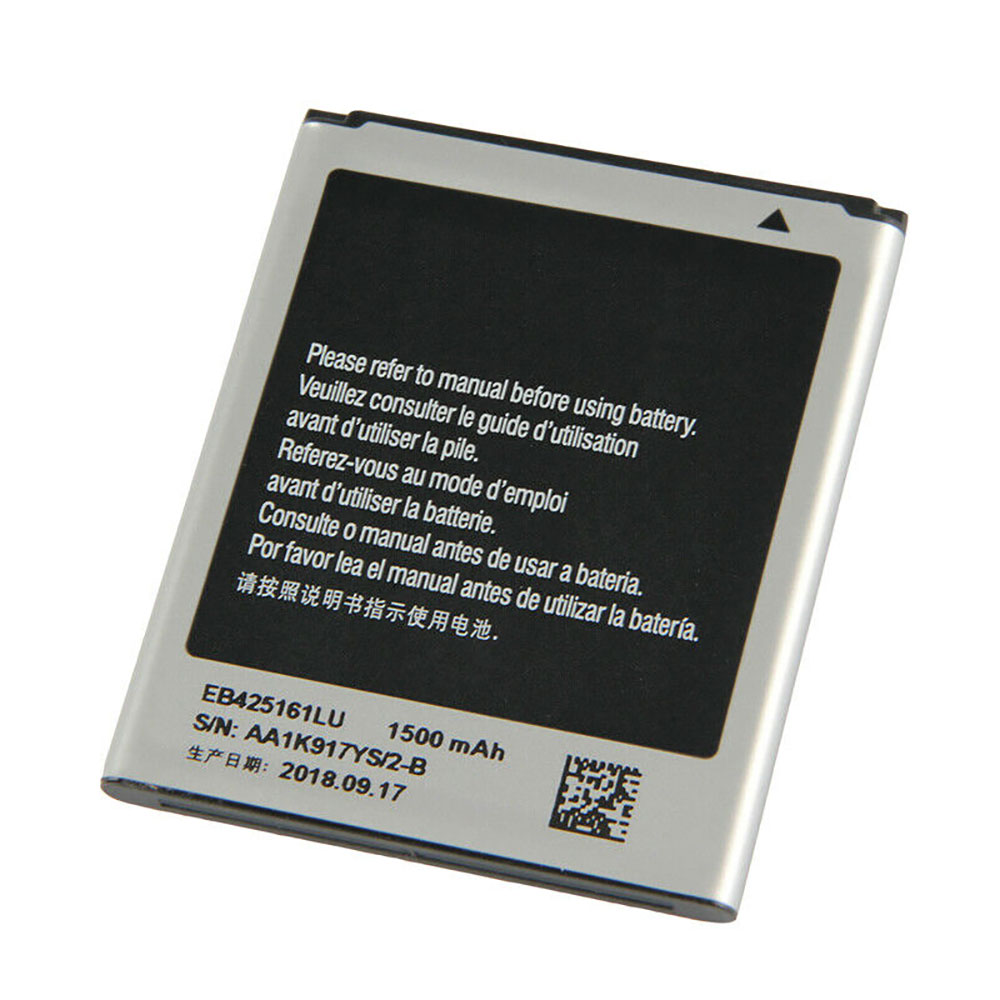It’s easy to understand why a memory kit with four-times the capacity costs four times as much, but those of us accustomed to pricing out 16GB kits still face sticker shock at the thought of paying $299 for two DIMMs. But a look around at various competitors’ kits shows that this is, indeed, a value price.
We’re not implying that there aren’t cheaper kits at this capacity, but most of those have a lower data rate that doesn’t appeal to performance enthusiasts. The DDR4-3200 rating of WarHawk RGB (part number MD4U323216DEDA) puts it right in the middle of that segment, and OLOy supplements this performance with a CAS 16 rating which likewise hits the middle at one latency cycle per 100 MHz frequency (200 MHz data rate).
That doesn’t mean that this is the perfect 64GB dual-channel kit, however, as its tRCD and tRP are programmed to 20 cycles for its 1.35V XMP (Intel Extreme Memory Profile). This is the same minor setback we saw with Corsair’s competing Vengeance RGB Pro. And, like that competing product, the kit will revert to DDR4-2133 CAS 15 on any system that doesn’t have XMP enabled, doesn’t have XMP at all, or can’t support this kit’s XMP data rate.
Having seen how we peeled the heat spreader of its 32GB WarHawk kit to reveal SpecTek ICs, OLOy sent this 64GB kit with its IC logos completely scrubbed. The Micron-based programming remains however, and we believe that this larger kit also sources the same Micron daughter-brand.
Nothing has changed in WarHawk RGB program compatibility since we confirmed it last year, apart from minor interface updates to our motherboard’s software that makes it look better. OLOy doesn’t offer its own RGB suite.
Comparison Hardware
OLOy carries a similar lifetime warranty to its competitors, but the differences in how these modules are handled after the first three years might be unsettling to some buyers. We’re comforted in the knowledge that memory defects are usually revealed within the first three years, but usually doesn’t mean exclusively. The competing 2x32GB samples in today’s review come from Corsair and G.Skill, with the Trident Z Neo offering the advantage of slightly better timings (at a higher price).
In our test setup, AMD’s impressive Ryzen 7 3700X is controlled by MSI’s memory-mastering MEG X570 Ace and fed by Toshiba’s OCZ RD400 SSD, while Gigabyte’s GeForce RTX 2070 Gaming OC 8G pushes any gaming bottlenecks back towards the CPU and DRAM.
Overclocking and Latency Tuning
OLOy takes second place in overclocking in our testing, behind G.Skill, with none of these reaching even the now-common DDR4-4000 available from several kits of lower capacity. It looks like the 16Gb (sixteen gigabit) ICs required to build this capacity have a little catching up to do.
Lowest Stable Timings at 1.35V (Max) on MEG X570 ACE (BIOS 1.20)
Lower is better when it comes to latency: The WarHawk RGB’s slow tRCD and tRP were stable enough to let these DIMMs clock up to DDR4-3600 by increasing only tCAS, the first setting in the primary timings group. That puts the kit between the Corsair and G.Skill modules in tweakability for latency reduction.
The XMP profile of OLOy WarHawk RGB ties with that of the Vengeance RGB Pro in SiSoftware Sandra’s memory tests, but its better tweakability puts it between Corsair and G.Skill at our best-determined custom settings.
The OLOy WarHawk RGB kit beat the Vengeance RGB Pro in games, but only by a margin too slim for us to get excited about. Trident Z Neo’s better timings keep it on top throughout.
WarHawk RGB pulled off an unexpected XMP victory in our timed tests, but still fell behind Trident Z Neo when both were tuned to their lowest latency limit. It’s not that anyone would notice a four-second difference on a seven-minute benchmark, but a victory is a victory.
Final Thoughts
OLOy’s WarHawk RGB was at least 10% cheaper than the other DDR4-3200 kits in today’s comparison, leaving only the Vengeance LPX DDR4-3000 to undercut it on price. Yet with DDR4-3200 becoming the baseline performance standard for enthusiasts, DDR4-3000 would need to be far cheaper to get our attention.
The cost savings for the Corsair Vengeance kit is too small for us to consider reverting back to the slower speed, but that may not be true for everyone. Still, RGB value seekers who also happen to be performance enthusiasts are served better by the WarHawk RGB.