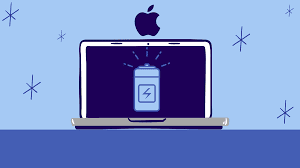Apple launched the 2022 iPhone lineup a few months ago, and we’ve already heard news about the next-generation iPhone lineup. The series, which could be called the iPhone 15, is expected to feature Sony sensors for improved camera performance. According to Nikkei, Sony Group will supply Apple with its latest state-of-the-art image sensor. The component is expected to appear in the next line of iPhones due in 2023, the report said.

The new sensor is said to roughly double the saturation signal level in each pixel compared to conventional sensors. This will allow the sensor to capture more light and reduce overexposure or underexposure in certain settings. This in turn will enable smartphone cameras to click sharper photos, even when the subject is standing in strong backlight.
Sony is reportedly using a new semiconductor architecture that places photodiodes and transistors in separate substrate layers, allowing the sensor to add more photodiodes to dedicated layers.
Sony Semiconductor Solutions will produce the new image sensor at its Nagasaki plant. The sensor will be shipped to Apple and other smartphone makers. According to reports, incorporating the new image sensor into the iPhone 15 series is crucial for Sony, as it will allow it to consolidate its competitive advantage in high-definition photography. Biggest rival Samsung Electronics has stepped up pressure on Sony in this area, which already supplies image sensors to Apple.
Sony controls a 44 percent global share of CMOS (complementary metal oxide semiconductor) image sensors in 2021, followed by Samsung with 18.5 percent, according to U.K.-based analytics firm Omdia. In May, Sony said it wanted to capture 60 percent of the market for CMOS image sensors by fiscal 2025, reiterating a goal the company first announced in 2019, when it had a 53 percent market share.
Meanwhile, Apple is reportedly planning to replace the clickable volume and power buttons on the iPhone 15 series models with solid buttons. The company may also remove the Lightning port in favor of USB Type-C.
>>>>>>>>>>>iPhone battery