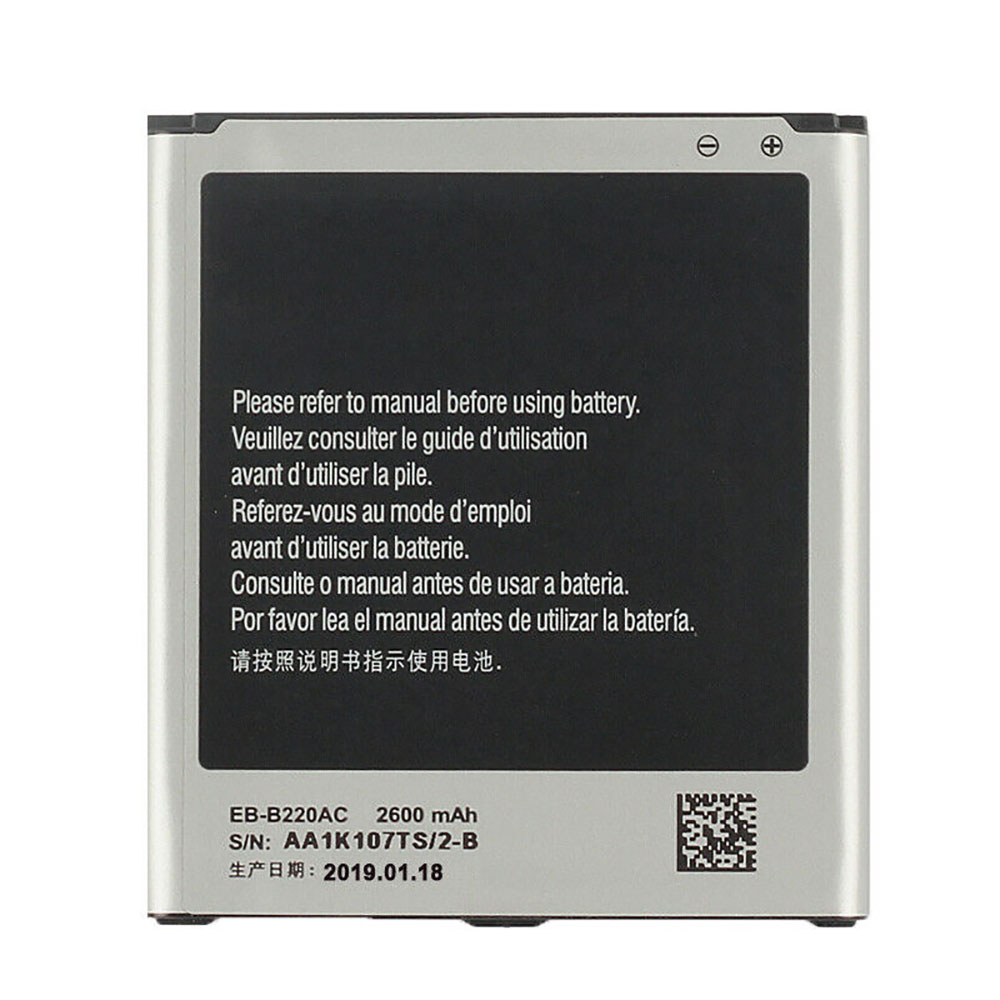We’ve been saying the same thing for months at this point: Google may have stopped making in-house tablets, but plenty of Chrome OS tablets are on the way and in large number. It could be pretty easy to look at the current Chromebook landscape with Google’s grand tablet exit and conclude that Chrome OS is going to simply stick to clamshell and convertible laptops.
If we weren’t tracking multiple devices in the ‘Kukui’ family of Mediatek 8183 powered tablets, detachable ‘Hatch’-based devices, and the small fleet of Snapdragon 845 Chrome OS tablet/detachables, we’d be inclined to think the window for Chrome OS tablets was closed, too. However, there’s far too many new devices late in their development cycle for that sort of conclusion to hold any water. Sure, we thought we’d see some of them before the holidays, but it looks more likely CES will be the beginning of the new wave of Chrome OS devices.
Today, we’re adding a bit more fuel to that fire by way of a Reddit post from a user we’ve seen prior. u/Bottleneckbreaker has posted a survey for Reddit users to participate in, allowing a select few to test a new Chrome OS tablet device. This survey is in the same vein as one he posted about 8 months ago offering users to test a new Google Home device that would eventually become the Lenovo Smart Clock. With this past survey and his official ‘Verified Lenovo Employee’ badge, we’re inclined to believe this is a legit post.
For those of you about to run over and enter, it is already too late. Just like with the Smart Clock, u/Bottleneckbreaker has already removed the survey after getting the requisite number of takers. Sorry about that, but you can still be excited about the fact that this happened with the Smart Clock about a month or two before its official launch, so we can feel confident that some of these new Chrome OS tablets will start hitting shelves some time in January if not before.
With all the devices we have eyes on in the ‘Kukui’ family (9 in total right now), this means we could see a small avalanche of new Chrome OS detachable/tablet units within the next handful of weeks. Sure, we’re a tad bummed they didn’t make it for the holidays, but it really feels like 2020 is going to usher in a new wave of Chrome OS with tons of detachables, tablets, convertibles, and clamshells from nearly every manufacturer. With tons of extended features like fingerprint readers and pen support looking to be the norm for these new devices, it is all very exciting to think about as we approach the end of 2019, so make sure and stay tuned.