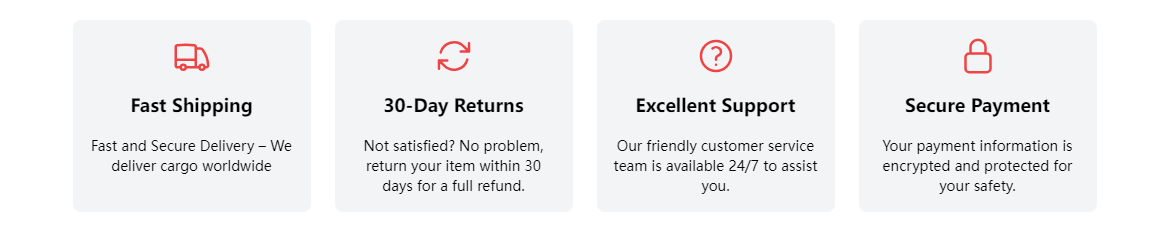Similar sponsored items - Benq 916C3150 Battery Replacement
Packard Bell Easy Note A 5 A 5...
Battery Type: Li-ion Voltage:10.8V Capacity: 4400mAh
916C3150 laptop battery for :SQU-409 SQU409 - Packard Bell Easy Note A 5 A 5340 A
100% compatible replacement for BENQ JOYBOOK S serie JOYBOOK S52 S52E S52W S53 S53E S53W S31T31 batteries
This battery replaces the benq 916C3150 916C3150F and is compatible with all the models and batteries listed below. It is made with high quality cells and meets or exceeds the manufacturer's specifications.
Product Specifications for Replacement Sanyo benq 916C3150 916C3150F Battery (11.1V, 4400mAh, Li-ion)
- Specifications
- Brand: benq
- Technology : Li-ion
- Voltage : 11.1V
- Capacity : 4400mAh
- Color: white
- Compatible Part Numbers: DHS5 I305RH SQU-409 SQU-416 916C3330 916-3150 916C3150F 916C3150 916C3150F CS.23K45.001 23.20092.011 3UR1865OF-2-QC163 7028030000 JOYBOOK S53
- Compatible Model Numbers: BENQ JOYBOOK S
Serie
JOYBOOK S52
JOYBOOK S52E
JOYBOOK S52W
JOYBOOK S53
JoyBook S53E
JoyBook S53W
JOYBOOK S31
JOYBOOK T31
Packard Bell EasyNote A serie
EasyNote A5
EasyNote A5340
EasyNote A7
EasyNote A7145
EasyNote A7718
EasyNote A7720
EasyNote A8
EasyNote A8202
EasyNote A8400
EasyNote A8550
Packard Bell EasyNote A serie
Versa S940
High-performance 4400mAh 11.1V benq 916C3150 916C3150F battery
Our long-life replacement BENQ JOYBOOK S serie JOYBOOK S52 S52E S52W S53 S53E S53W S31T31 batteries deliver consistently high performance that matches or exceeds that of your original battery.
BENQ JOYBOOK S serie JOYBOOK S52 S52E S52W S53 S53E S53W S31T31 Battery Features
Upgrade your BENQ JOYBOOK S serie JOYBOOK S52 S52E S52W S53 S53E S53W S31T31 with a replacement our powerful new battery that enhances performance and extends the life of your valuable device in your pocket-friendly price.
Fully Tested: Each battery undergoes thorough quality checks before dispatch for you location. This ensures that you get a reliable, tested High quality product that meets the highest standards.
NOTE: Please verify your device’s model number to ensure that this part is compatible.
Designed to restore reliable performance and extend your device’s lifespan, this replacement part is essential for tackling battery issues and maintaining seamless functionality.
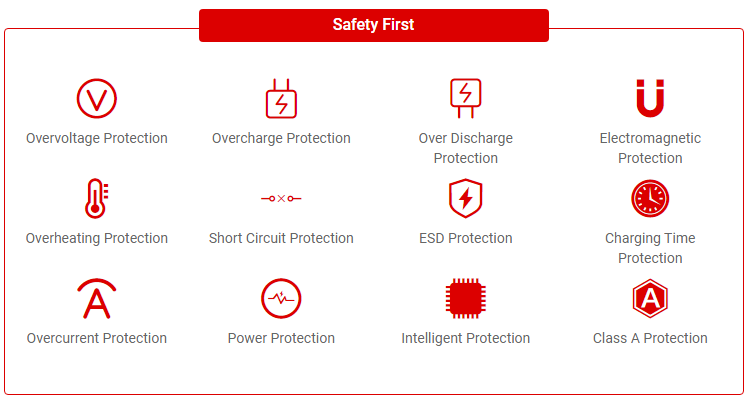
Guaranteed 4400mAh capacity
Unlike many competitors, our battery capacities are true, real and guaranteed. This Lithium Ion battery is 4400mAh and offers long runtimes with fewer charging breaks - exactly as advertised.
BENQ JOYBOOK S serie JOYBOOK S52 S52E S52W S53 S53E S53W S31T31 Battery (916C3150)
BENQ JOYBOOK S serie JOYBOOK S52 S52E S52W S53 S53E S53W S31T31 battery replacement 916C3150 with a capacity of 4400mAh is one of the main components of a Laptop . If you have problems with BENQ JOYBOOK S serie JOYBOOK S52 S52E S52W S53 S53E S53W S31T31 not charging, does not turn on, or it is discharging quickly, this replacement part will help you. Battery malfunction and service life can depend on many factors: charging cycles, age, temperature changes, so it is usually recommended to replace it every 2-3 years when its capacity drops to 80% or less.
The sustainable choice
Replace the battery, not your device. It’s the smarter, cheaper, eco-friendlier choice, saving you money while cutting your environmental footprint through recycling.
Superior quality and safety standards
Battery specialists since 2005, all our replacement Benq 916C3150 batteries undergo strict, rigorous testing to fully comply with the highest EU standards and beyond - that’s why they come with a 1-year guarantee.
Step-by-Step Battery Replacement Guide
Power Down Your Device: Turn off your BENQ JOYBOOK S serie JOYBOOK S52 S52E S52W S53 S53E S53W S31T31 to ensure a safe battery replacement process.
Remove the Back Cover: Utilize the provided tools to carefully remove the back cover of your device.
Disconnect the Old Battery: Gently detach the old battery, ensuring not to damage any other components in the process.
Install the New Battery: Connect the new Mobile Battery for BENQ JOYBOOK S serie JOYBOOK S52 S52E S52W S53 S53E S53W S31T31 916C3150 to the designated slot, securing it in place.
Reassemble Your Device: Reattach the back cover, power up your device, and relish the enhanced performance with the new battery.
Optimize Battery Settings: Once your BENQ JOYBOOK S serie JOYBOOK S52 S52E S52W S53 S53E S53W S31T31 is powered up, navigate to your device settings and optimize the battery settings for improved performance and longevity.
Calibrate the Battery: To ensure accurate battery percentage readings, use your Laptop until it reaches 0%, then charge it to 100%. This calibration ensures more accurate readings in the future.
Frequently Asked Questions
Q: What parameters should be noticed when buying the Benq 916C3150 battery replacement?
A:There are many parameters of laptop battery, among which the following parameters need special attention before purchase.
Cell Type: Generally speaking, Li-ion and Li-Polymer batteries are the best choices. Compared with NiMH batteries in the past, they have a longer life, faster charging, more environmental protection, and one-third lighter weight.
Voltage: Please note that there may be two or more different voltages, such as 11.1 V and 14.8V, matching the same laptop model. They are completely incompatible with each other.
Capacity: A higher capacity battery can power your laptop longer. At the same time, high capacity batteries are much larger in size, weight, and higher in price. You can make a choice based on your needs.
Condition: Be sure to choose "Brand New". Check the production date. Batteries have been in production for more than 2 years should be denied.
Q: Is there a hidden cost buying a battery for Benq 916C3150?
A:NO. You only need to pay the battery prices and shipping costs, no other hidden costs.
Q: What are the common issues of a worn-out BENQ JOYBOOK S serie JOYBOOK S52 S52E S52W S53 S53E S53W S31T31 battery?
A:When the charging/discharging cycles are over, the battery performance reduces significantly, and you’ve to replace it. Below are the most common issues when you need a BENQ JOYBOOK S serie JOYBOOK S52 S52E S52W S53 S53E S53W S31T31 battery replacement :
The battery drains much faster and goes down to low levels very swiftly.
Due to prolonged use, the battery is swelled or puffed up.
The battery works up to 50%, and the phone automatically switches off.
The battery is bulging, and the display is protruding outwards.
The charging percentage goes up and down without doing anything.
These are the most common issues that warrant an urgent replacement.
Q: What will greatly shorten the life of Benq 916C3150 battery?
A:Many people find that their laptops can often be used for 5 years or even more than 10 years without failure, but laptop batteries can't. This is often caused by the following behaviors:
The battery is often completely depleted.
Idle the laptop for a long time and do not charge the battery regularly.
Use an unqualified power adapter.
The battery is placed in a humid environment or directly immersed in water.
High temperature is a battery killer to shorten the battery life, complete death, or even explode.
Q: How can I check the battery’s health myself?
A:Please navigate to the Settings--> Battery section of your phone. There, you can see all the vital details of the battery. You’ll also see a nice graph showing the battery consumption details. You can see which apps are eating up the resources, and this information allows you to manage the battery more efficiently.
- + BENQ S43 E43 K43 K42F K45H K48F1
- + BENQ Joybook Lite U101 Series
- + BENQ Joybook Lite U101 LC05 LK05 SC...
- + BenQ JoyBook R43 R56 Q41 C41/C41E s...
- + BenQ Joybook Lite U101
- + BENQ SQU-901 laptop battery
- + BENQ JOYBOOK S serie JOYBOOK S52 ...
- + benq joybook 2000 serie
- + BenQ Joybook S61 S61E DHS600
- + BenQ JoyBook 6000 6000E 6000N DH600...
* Benq model Laptop Batteries
BENQ JOYBOOK S serie JOYBOOK S52
4400mAh£ 69.04 £ 86.00benq joybook 2000 serie
4400mAh£ 75.37 £ 94.00BenQ JoyBook 6000 6000E 6000N DH6000
3600 mAh£ 77.90 £ 97.00
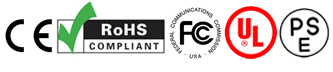

 In Stock!
Your order will be dispatched within 48 hours.
In Stock!
Your order will be dispatched within 48 hours.